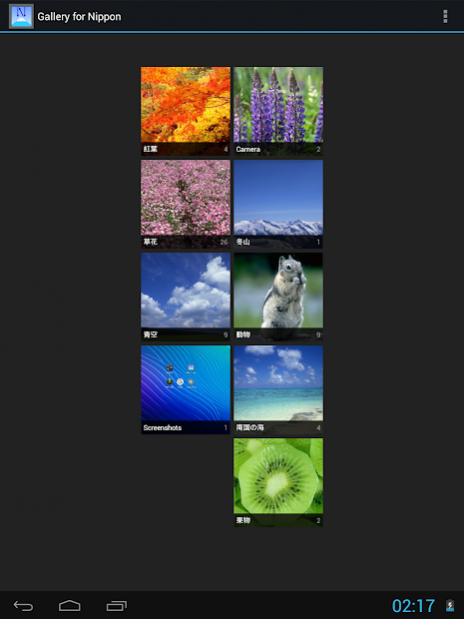Gallery for Nippon 3.0
Free Version
Publisher Description
This is an image viewer to view Japanese comic books and gravures.
FEATURES#1 ORDER OF LIST
- Always images are shown in file name order, regardless Exif and time stamp.
(Folders are shown in full path name order.)
- Thumbnails are shown in order such as Japanese writing vertically.
- The 1st page (the 1st image) is rightmost on the detail view.
FEATURES#2 OPERATION
- Enlargement and reduction with pinch open/close.
- Manual rotation, without inclining your device each portrait/landscape.
- No delete/retouch function. You do not have to mind any mistake.
- Page navigation with a seek bar.
- Paging by audio volume buttons.
FEATURES#3 ARCHIVES
- Losslessly browsing an archive without uncompressing.
- Supported RAR. Supported also RAR5 which is latest format.
- Supported ZIP. Supported only UTF-8 path name.
OTHERS
- Spread (2in1) view.
- Horizontal scroll bar which indicates scroll position on the list views.
- Image files do not have to be discovered/recognized by the Android system.
About Gallery for Nippon
Gallery for Nippon is a free app for Android published in the Reference Tools list of apps, part of Education.
The company that develops Gallery for Nippon is sweet_baked_pie. The latest version released by its developer is 3.0.
To install Gallery for Nippon on your Android device, just click the green Continue To App button above to start the installation process. The app is listed on our website since 2019-06-26 and was downloaded 2 times. We have already checked if the download link is safe, however for your own protection we recommend that you scan the downloaded app with your antivirus. Your antivirus may detect the Gallery for Nippon as malware as malware if the download link to net.seesaa.sweet_baked_pie.Gallery4Nippon is broken.
How to install Gallery for Nippon on your Android device:
- Click on the Continue To App button on our website. This will redirect you to Google Play.
- Once the Gallery for Nippon is shown in the Google Play listing of your Android device, you can start its download and installation. Tap on the Install button located below the search bar and to the right of the app icon.
- A pop-up window with the permissions required by Gallery for Nippon will be shown. Click on Accept to continue the process.
- Gallery for Nippon will be downloaded onto your device, displaying a progress. Once the download completes, the installation will start and you'll get a notification after the installation is finished.